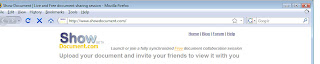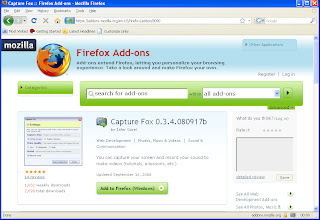The old expression is that you get what you pay for. So if software is free, does that mean it is worth nothing? And if it is so good why don't more people use it and why buy the commercial software?
The answer is a combination of reasons, which depend the 4Ps - the product, the purpose, the person and the promotion.
For example, OpenOffice is as good as Microsoft Office and people's fear of incompatibility are unfounded. Yet they stick with the latter because "if it was that good everybody else would use it." However, contracts like the million Linux laptops to Venezuela last month and the half a million in Portugal in July may change all that, since OpenOffice is installed on all those machines. (The cost of Microsoft Office would be almost as much as the computer.)
And it it is free, then there can be little money for promotion (unless you are Google or similar) or product placement. So not everybody knows about the potential. Furthermore, people in big business feel important if they have big budgets. But imagine how much money would be saved if a university changed to OpenOffice or GoogleDocs.
From a more dyslexia-centred perspective, what about software like concept mapping or text-to-speech?
Concept mapping in principle is a relatively straight forward program, as the introduction of several online have recently shown. However, it is the detail the counts. For example, Inspiration and Kidspiration have huge picture libraries. MindFull is not alone in having sound recording, but is a lost cost solution that included this (dyslexia-friendly) option. Some people talk about the advantages of different layout. But that is minor, and if they wanted and made a commercial difference, developers could allow users to change the layout mode. It is likely that online collaborative concept mapping will be more important in future, possibly with the emergence of remote tutoring. Already at least one commercial concept mapping software producer has launched an online version of their software.
Text-to-speech (TTS) is a little different. What the additional money pays for is the quality of the voice. Free TTS uses free Microsoft voices. Commercial programs use commercial voices. These are more "human" like with better sound for each word, better sound "rhythms" in sentences, better ability to handle headings, bullet points etc. Furthermore they now allow the document to be saved as an mp3 or wav sound file to be played back later.
So, as always, it depends on the use. If it is just a very basic requirement, want to experiment or are waiting for funding, then try the free versions. If you need quality and support, and you have a budget, then invest in the commercial software.
Keywords: Freeware, commercial, OpenOffice, Microsoft Office, Google Docs, concept mapping, text-to-speech