
Shutterborg
Technology Blog for those with an interest in dyslexia

 Do you ever wonder where your time has gone? This personal time management software will help you track it down! It is a small piece of software that you install, and it kindly tells you what you were doing at various times of the day, with a nice colour graphic to remove any doubt.
Do you ever wonder where your time has gone? This personal time management software will help you track it down! It is a small piece of software that you install, and it kindly tells you what you were doing at various times of the day, with a nice colour graphic to remove any doubt.Of course language learning is not at the centre of every dyslexic individuals day. But it could be fun to try learning a little Chinese, for example! And note that it also includes websites for learning English. It could also help those still having to struggle with French or Spanish.
http://www.c4lpt.co.uk/Showcase/100langlearning.html
------------------
Sent with Instant Email from the Blackberry.
Lynda is a website with literally thousands of online "courses" which are split into small biteisize chunks of 1 to 10 minutes. The quality is excellent (so files are big), and there are a good number that are free, so at least you can see what you will get for your money. At $25 a month for an individual it could be expensive. But you can then view as much as you like. This may be very cost effective for institutions.
Content covers many areas, such as Open Office as well as more specialist software such as Dreamweaver.
------------------
Sent with Instant Email from the Blackberry.
------------------
Sent with Instant Email from the Blackberry.
The fonts can be used on Windows, Mac OS X and Linux machines.
And its free.
Popling is a little desktop application that supplies you with questions every few minutes. So you do not need to constantly explicitly, need to be constantly revising something. It can just come to you.
The only drawback is that it is very new. So while there may be Spanish and Geography, there is not much depth. Hopefully that will improve with time.
However, you can always add your own setof testing questions.
 I have been looking for a good "free online database" for some time and I think I may have just found the answer - Blist. It is a "free online database"! Unfortunately I have not had time to fully explore the potential, but the page shown here is full of screenshots suggesting that it could serve most of my needs. They describe it as "Whether you use Excel or a database today, blist is the best choice for easily creating and sharing lists on the web." I came across it accidently when somebody was pointing me to information (a comparison of Android phones - see yesterday's blog) which was open for others to view and update. However, many of the examples on the Blist site are little more than Excels. Perhaps if I search a little deeper, I can fine something that shows if it does the real work of a database and is not just Excel in disguise.
I have been looking for a good "free online database" for some time and I think I may have just found the answer - Blist. It is a "free online database"! Unfortunately I have not had time to fully explore the potential, but the page shown here is full of screenshots suggesting that it could serve most of my needs. They describe it as "Whether you use Excel or a database today, blist is the best choice for easily creating and sharing lists on the web." I came across it accidently when somebody was pointing me to information (a comparison of Android phones - see yesterday's blog) which was open for others to view and update. However, many of the examples on the Blist site are little more than Excels. Perhaps if I search a little deeper, I can fine something that shows if it does the real work of a database and is not just Excel in disguise. There are an increasing number of concept maps. This one is a royalty-free and open source tool which should mean that we should see further developments. However, they may be reserved for the Pro version.
There are an increasing number of concept maps. This one is a royalty-free and open source tool which should mean that we should see further developments. However, they may be reserved for the Pro version. One day (12 Feb) I talk about the latest e-book with text-to-speech, and the next it is free audiobooks with human voices. So where is the evolution? Well, I checked out this system by finding out if it contained Darwin's Voyage of the Beagle. And it does. (Darwin's birthday is 12 February.)
One day (12 Feb) I talk about the latest e-book with text-to-speech, and the next it is free audiobooks with human voices. So where is the evolution? Well, I checked out this system by finding out if it contained Darwin's Voyage of the Beagle. And it does. (Darwin's birthday is 12 February.)Here is one that uses the collaborative nature of Web 2 to provide information, which at least in theory should result in good advice. In this case the subject is "How to Write any Essay."
However, you may want to listen to it using text-to-speech as it is rather long.
 This is a neat little online organiser, which has amongst its attributes
This is a neat little online organiser, which has amongst its attributes

 There are a number of online comic makers coming online recently. The latest one that I have learned about is Pixton. What sold me was the trailer. It could be an alternative way to encourage creative writing, but without too much strain on the writing.
There are a number of online comic makers coming online recently. The latest one that I have learned about is Pixton. What sold me was the trailer. It could be an alternative way to encourage creative writing, but without too much strain on the writing.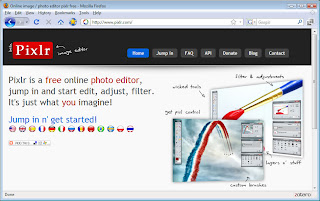 This is a nice little online picture editor. Not a lot more to be said! In a dyslexia-friendly way, a picture paints 1000 words.
This is a nice little online picture editor. Not a lot more to be said! In a dyslexia-friendly way, a picture paints 1000 words.One of the most exciting was Prezi (29) which is a new form for presenting. Other visual forms were Concept mapping on the iPhone (11), Templates for mapping ideas - Exploratree (20) and Visual Mind 11 Beta (30)
Four came under the category of "text-to-speech": How do you pronounce it? - Forvo (10) Recording on the move - Audioblogs (24), For the quiet times - VLoud (13) and Burning the call - Callburner (26)
There were three capture and convert items: Improved scans from your phone - Snapter (7), Conversions - in Zamzar (23) and Screencapture - Screentoaster (21)
Two "writing" programs made and appearance: Luminotes (15) and Pic-Lits (17)
There were two concerned with web search 8. Cooliris (8) and Homepage Startup (22), and one for content management - Zimplit (27).
There is also a new tracking tool TrackClass (9), and a translator - Nicetranslator (28)
The project highlighted for this month was Embed Project(25)
For the others it is difficult to find groupings for the rest, so here they are
18. New technology
19. Write place - Livescribe
6. The local book store - in Google
5. Making your own jigsaws - Jigzone
4. Moving around files to a nearby friend
12. Plagiarism 3 - Raptor
16. Words in pictures - TagCrowd