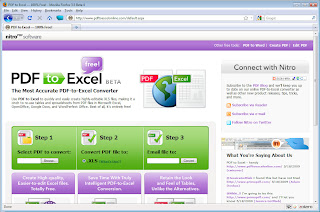- Novamind
- Bubbl.us
- Wisemapping
- Dropmind
- Drawanywhere
- Exploratree
- Mind42
- Mindberry
- Mndmaker
- Mindmeister
- Xmind
But my question is this - How do we know which one to use? You may be surprised how little work had gone into answering this question. And if we look closely what students are told to use, it is more about the knowledge to the specifier than the needs of the student.
So how do we decide what should be used? I do not aim to answer that here, but instead highlight some of the questions that need to be asked.
- What are the needs of the user?
- Is this what the student actually needs or what they think they need?
- What is the "problem" they are trying to resolve?
- How do you evaluate the quality of the solution?
- Does the software fulfil the need?
- Is it efficient, effective, user friendly and provide the appropriate results in the appropriate format?
- Would other software do it better?
- And how would we start to evaluate the above responses?