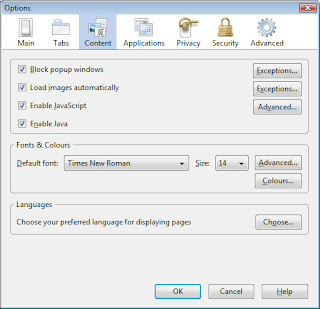
If you want to change colours in your browser, try TOCA. To be more precise, try Alt + TOCA. This will open the browser panel to choose the background colour. To put that more clearly: Alt + T = Tools window Alt + O = Options window Alt + C = Colour change Alt + A = Allow pages to choose colour is turned off.
However, this does assume that you have done this once before and that the default for Options is Content. If not, do this once and the programme will save it. The image above is from Mozilla Firefox.
TOA will give you Advance settings for typefaces.
No comments:
Post a Comment