 This is a low cost (not free) piece of software that allows you to record the sound, plus makes notes as you go along.
This is a low cost (not free) piece of software that allows you to record the sound, plus makes notes as you go along.Lecture Recorder 4.4
Technology Blog for those with an interest in dyslexia
 This is a low cost (not free) piece of software that allows you to record the sound, plus makes notes as you go along.
This is a low cost (not free) piece of software that allows you to record the sound, plus makes notes as you go along. It is easy to slip from one task to the next, and let time slip past. This piece of software allows you to monitor where your time has been wasted! This is shareware with a 30 day free trial. Then you need to pay $35.
It is easy to slip from one task to the next, and let time slip past. This piece of software allows you to monitor where your time has been wasted! This is shareware with a 30 day free trial. Then you need to pay $35.And when I say back-up I don't mean just create a second copy on the same machine in case the first become corrupted. Nor do I mean putting it on a memory stick that is kept in the computer bag (and the bag gets stolen). Or in the house when the computer is stored, so when the computer is stolen the copy goes too.
Back-up means that no matter what happens to the top copy, a second one is still available.
Obviously you can just upload to some free storage space. But will you remember to do it every day? Carbonite is an excellent online service that provides the perfect back-up. You get 15 days free trial. But then the costs seem reasonable.

The website below allows all the variables to be changed, though the number of word in the test area is a little limited.
http://www.hgrebdes.com/colour/spectrum/colourvisibility.html









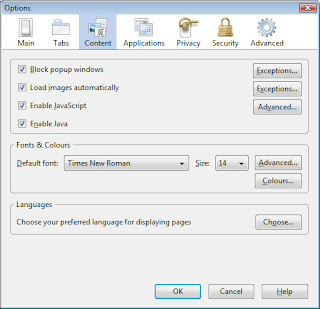
TOA will give you Advance settings for typefaces.



Readplease also appearsa to work in Dutch, French, German, Italian, Portuguese and Spanish using free Microsoft voices.
The web link is www.readplease.com


